Teach, Learn & Manage with Google for Education
New Updates in Google for Education
Google for Education are after releasing a number of new products and tools for both students and educators. Googles overarching aim is always to help students learn more effectively, and help educators teach more efficiently. If you are a principal, ICT coordinator or teacher working in a Google school then this blog is a must read for your Tuesday afternoon.
Google Classroom can help amplify teacher impact
Read Along with Google
Educators will be able to help students build literacy skills with reading activities through the new Read Along integration. This new integration makes it easier to support differentiated learning and see insights on students’ progress. It will allow teachers to add and manage resources with the help of AI. If you are a fan of including YouTube videos within lessons, Read Along will allow you to select and edit questions that are suggested with the help of AI. Educators will also have the option to create your own interactive questions.
Get the most out of Google
The Google for Education App Hub is Expanding
Google have just expanded their Education App Hub. If you are not familiar with this app, it is described as a place to discover all the apps that connect with Google Workspace for Education and Chromebooks. There are tools to help streamline class and grade management as well as seamlessly integrate tools into assignments. So, if you are currently working within a Google school, it is definitely worth checking out.
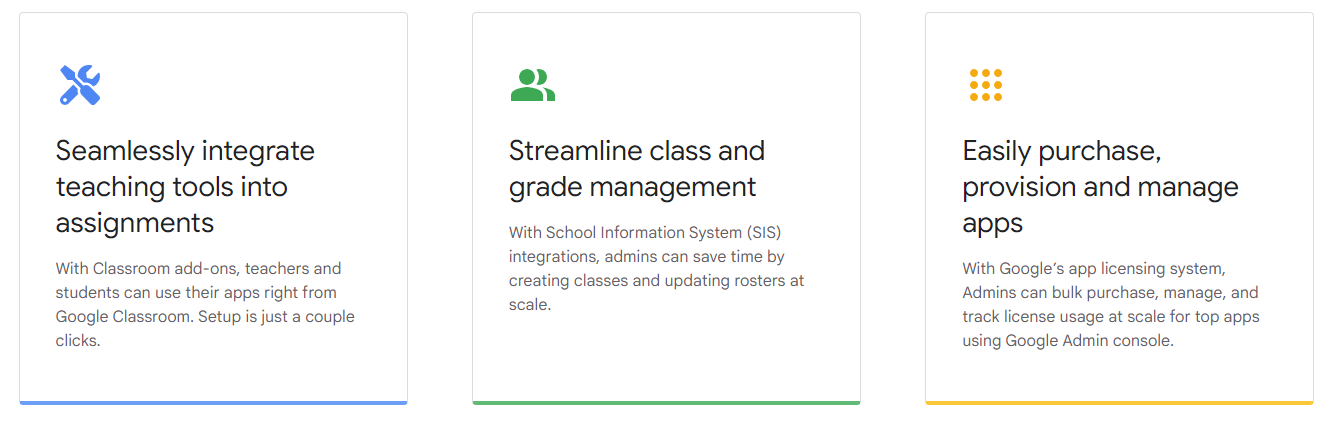
New updates to Screencast in Google Education
Screencast in Google EDU
Screencast is a powerful tool for teaching and learning. New updates to Screencast, will enable users to watch screencasts on any desktop or tablet with the web player. This can be done through pairing with the cast moderator.
Cast moderator teachers and students to wirelessly share their screen to a central display using a secure access code.
Introducing the new and improved Google Meet
New Features in Google Meet
Google Meet will now allow two people to pair together, this means that they will both be highlighted whenever one of them speaks. They are now also adding Q&A and polling to livestreams to make it easier to engage with larger audiences. Education Plus customers will have the number of max attendees in Meet to 1,000. This means you can connect with even more of your school community all at once.
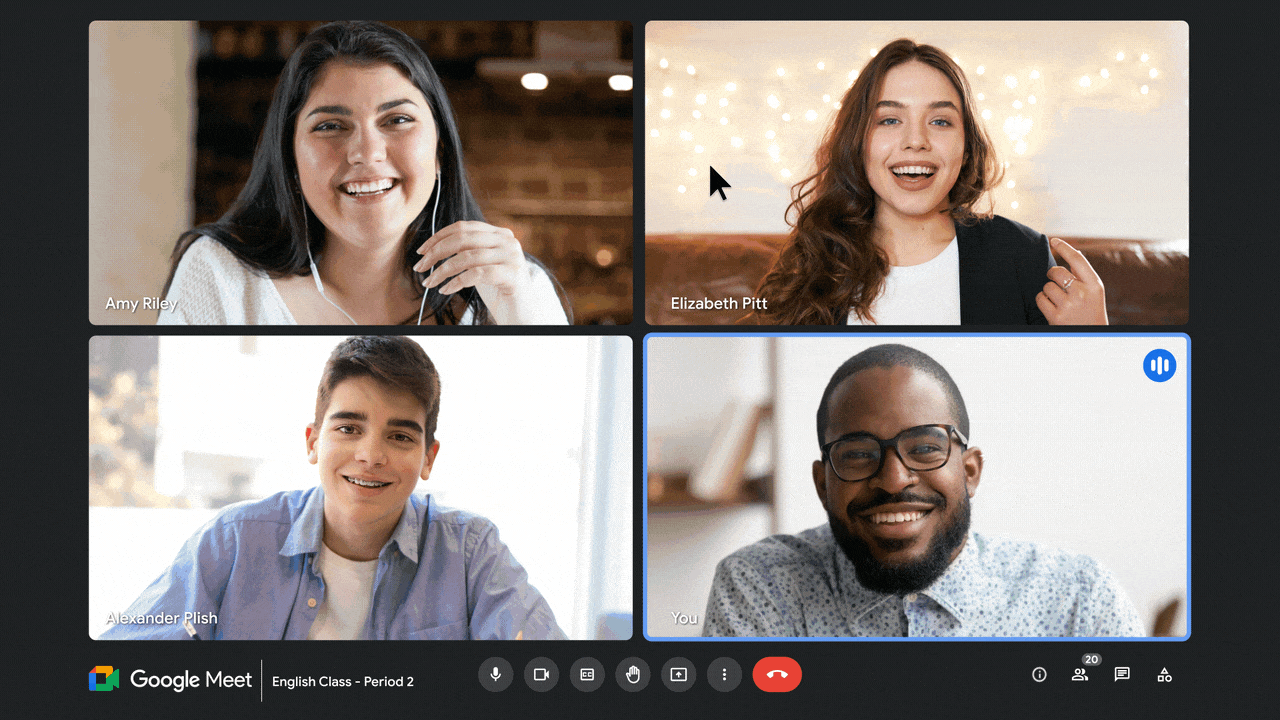
New Controls in Google Workspace
Education Controls in Google Workspace
In an increasingly digitised world, it is crucial that students can learn in a safe and secure environment. Google Workspace for Education have released new controls such as context-aware access improvements. This assists IT administrators in controlling who is accessing apps and when. Google are also expanding spam protection in Google Drive. This is being achieved thought a new view which make it easier to separate and review files.
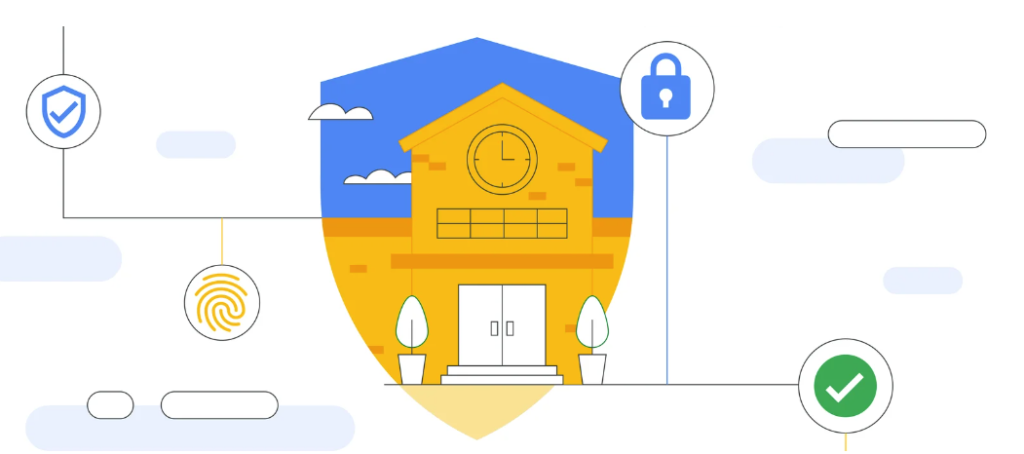
Coming Soon – Google Classroom Analytics
Google Classroom Analytics
Classroom analytics is being rolled out in the coming months. Analytics will enable education leaders to gain insights into student performance and engagement. Educators will be able to see how grades are trending, if assignments are being complemented and how Google Classroom is being utilised overall.
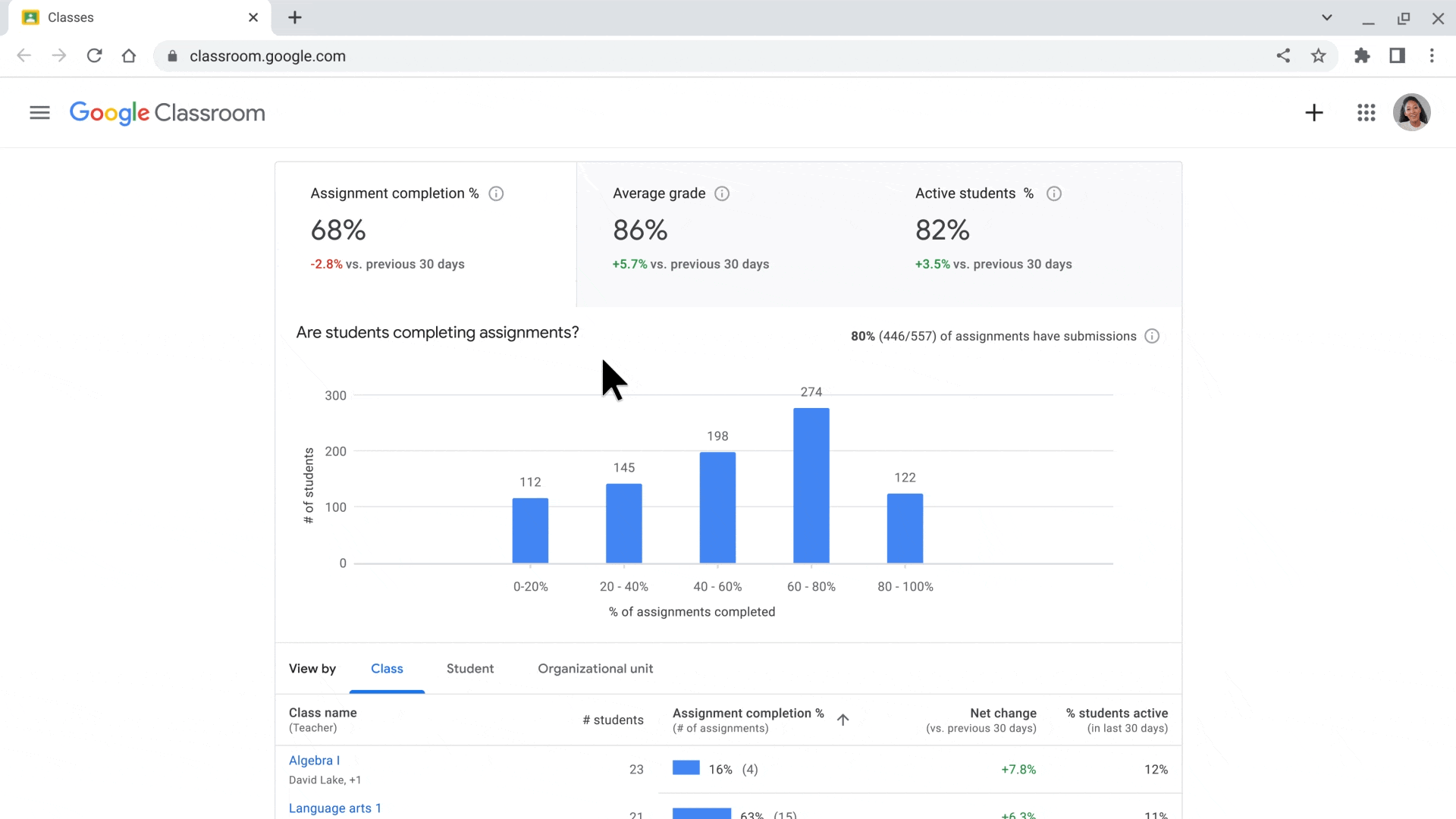
Google ChromeOS Data Controls
One step ahead with Google ChromeOS
Chromebooks are getting even more ChromeOS data controls. This means admins will be able to set up rules prevent copy and paste (such as from AI-based tools), screen capture, screen sharing and printing. Information protection strategies with rules based on data source, destination and user access can be created and implemented by us as your IT provider. New privacy toggles as seen in setting will give students and teachers more control over their privacy by allowing them to disable the camera and microphone when they are not in use.
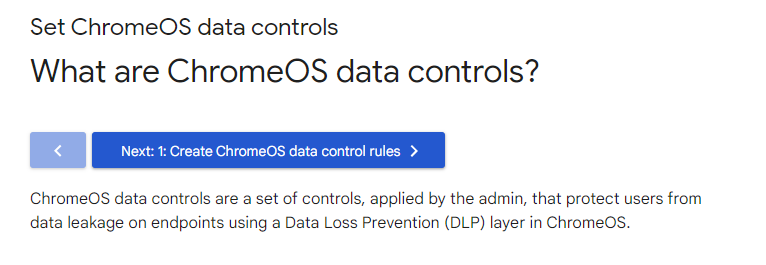








Recent Comments