Updates to take your classroom the next level this August
What’s New in Microsoft EDU for August 2023
Microsoft have taking releasing new updates to the next level this August. In total, Microsoft released a whopping 30 new updates for those in the education industry to enjoy. We are going to walk you through the just some of the updates you need to know as a Microsoft School for September 2023.
Like what you see? Share it on social media and tag us!

Are your devices in need of a refresh before September?
We get them running the way they should.
Introducing Classwork for Teams
1. Classwork in Microsoft Teams for Education is officially here!
Classwork revolutionises the way in which educators create, organise and group class materials. This includes assignments, links, class notebook pages, files, as well as Teams Channels. Classwork in Microsoft Teams enables your students to easily find what they need, when they need it.
Educators can create modules of study; this allows you to organize your course by topic or weeks. Educators can add content to their modules and easily arrange or rearrange with seamless drag and drop. Modules are created in a draft state, putting the educator in control of when they want to share content with their students.
Educators can also pin modules to help students easily access the current topic and any related resources. Microsoft are also planning to add the ability for educators to easily reuse Classwork content across Teams.
Microsoft EDU is taking being organised to a whole new level
2. SharePoint Calendar added in Microsoft Viva Connections for Education
Microsoft will soon be releasing a new calendar experience as part of Viva Connections for Education.
The “Teams Calendar” available for embedding as a Web part in Viva Connections for Education.
This new calendar will provide a much more focused focused view of the user’s schedule. It will make collaborative actions such as joining a meeting or sending an RSVP quickly accessible for students. The calendar loaded in the web part will change with the scenario. This means personal calendars will be individual/personal context, and the group calendar will be loaded for the class context.
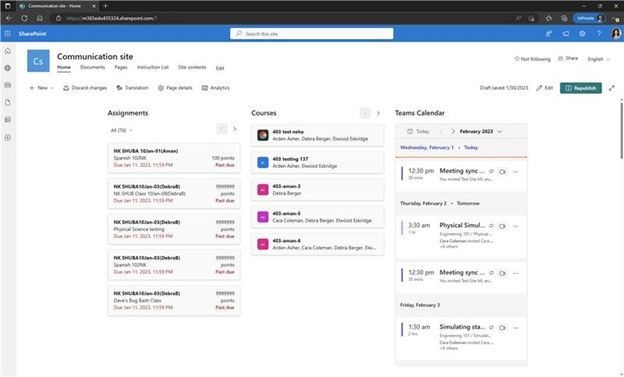
Microsoft EDU paving the way for greater visual collaboration
3. New Toolbar User Interface in Microsoft Whiteboard
The Whiteboard has canvas has undergone a bit of a makeover. To begin with, the toolbar has been repositioned to the bottom of the screen. This will improve usability, provide more viewing and writing space for users. Content creations tools such as notes, reactions, comments, text & shapes are now available for use. This change should pave way for greater visual collaboration through whiteboard in classrooms across the country.
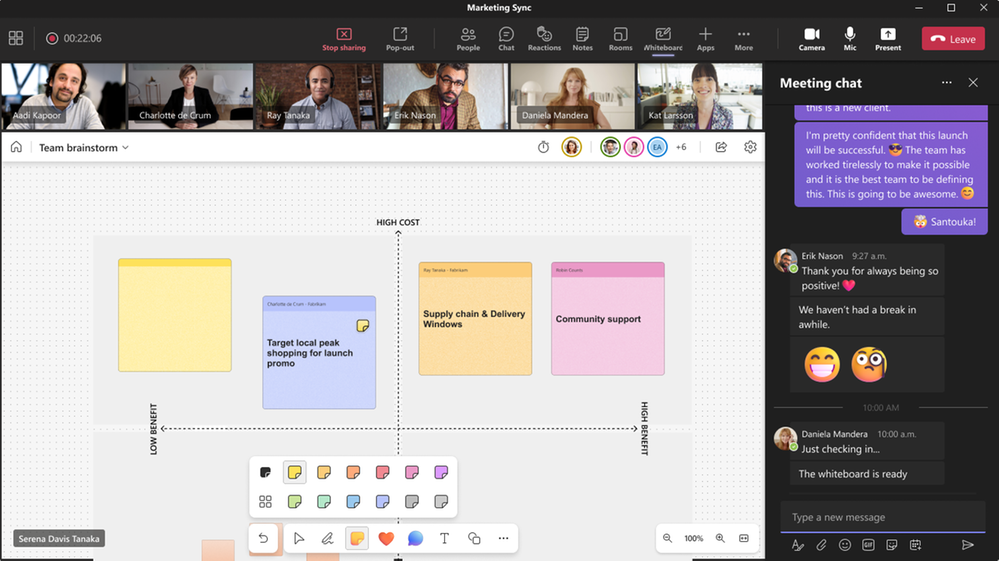

Have you new staff starting this September?
Kit them out with devices that will last.
Microsoft EDU enabling you to reach parents more efficiently
4. Reach Parents Quicker with the Microsoft Teams Parents App
Teachers will no be able to send bulk announcement to all parents for a class. This can be done by composing announcements by navigating Class > Parent App > Announcement tab. The announcement can be then sent by simply clicking send. Which will then broadcast it as a message to all parents of your student’s.
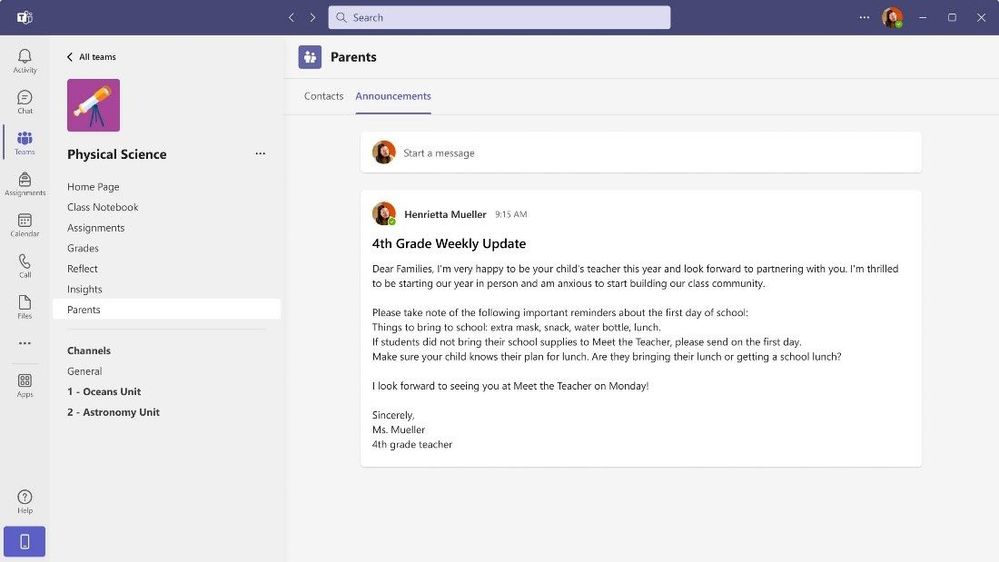
Teams for mobile gets a new look for September “23
5. Grid Layout for Microsoft Teams on Mobile
Teams will become much easier to view on mobile in the coming months. This is because it has been giving a more mobile friendly grid layout. This new layout will make for easy navigation for both educators and students alike. Inside Microsoft teams for mobile, classes will be displayed as tiles. These tiles will display keys details such as class name, the teacher and number of notifications corresponding to each class. If you would like to change your class icon it can be done from within class settings.
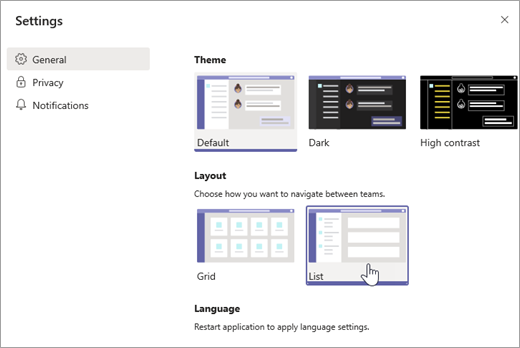
Always get the timing right with Quizzes in assignments
6. Microsoft update time settings for your Quiz in Assignments
Everyone loves a quiz, right? Well, Microsoft clearly do, as they have now added the ability to configure and change the time directly inside assignments. This allows educators to make any quiz timed without having to go into forms to change the settings there.
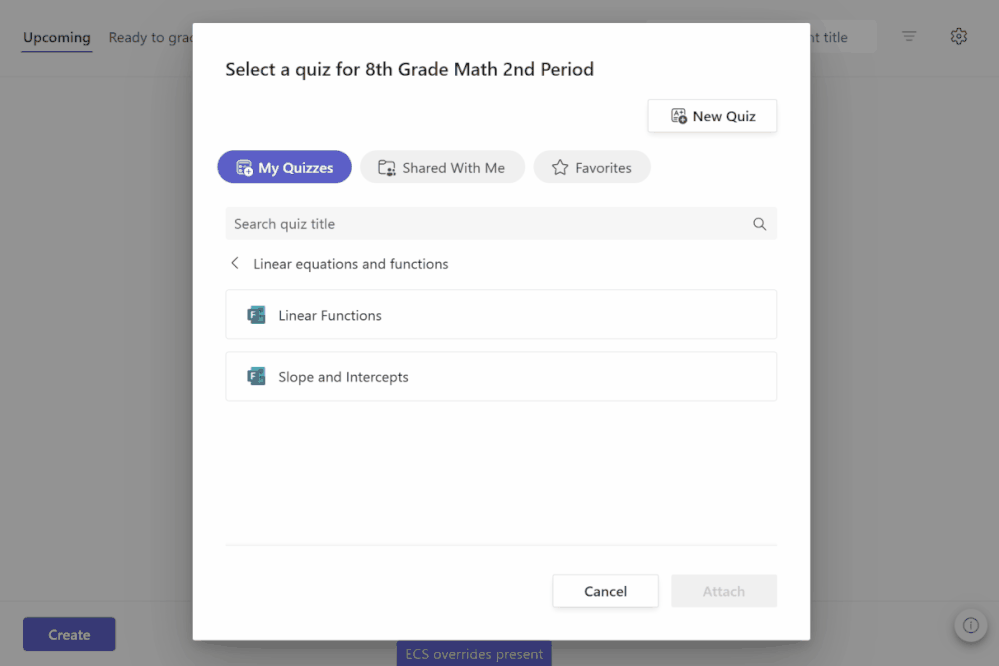

Are you tired of slow internet speeds?
IT Systems will get your network running the way it should.
Streamlined check-in creation in Reflect
7. Streamlined check-in creation with Microsoft Reflect
Microsoft have now made improvements to their reflect app just in time for back to school. Educators will now be able to create more customised questions such “how you are feeling”. There is now a gallery of useful questions available to educators who are looking to get started with Microsoft Teams this September. Additionally, Microsoft have introduced a new settings pane that offers more management options. Which means you choose whether to record the respondents name or keep it anonymous.
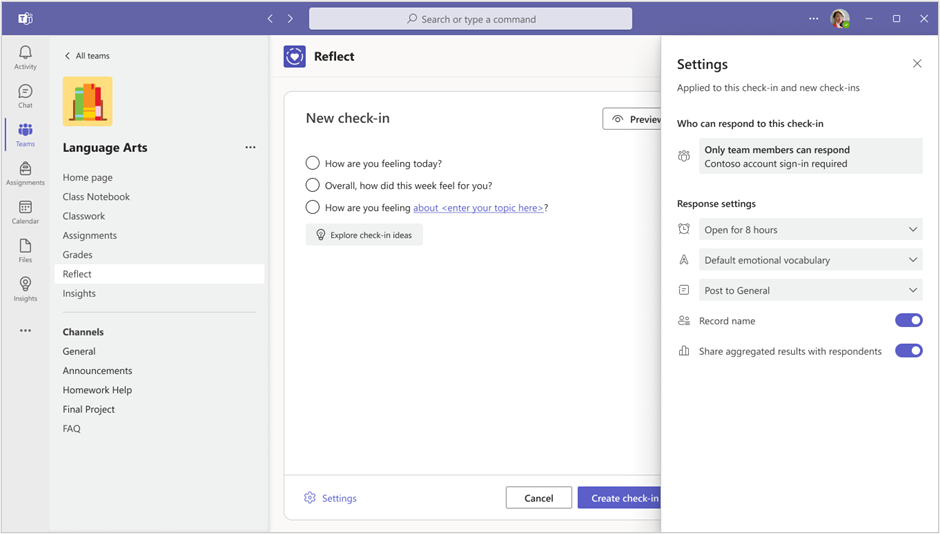

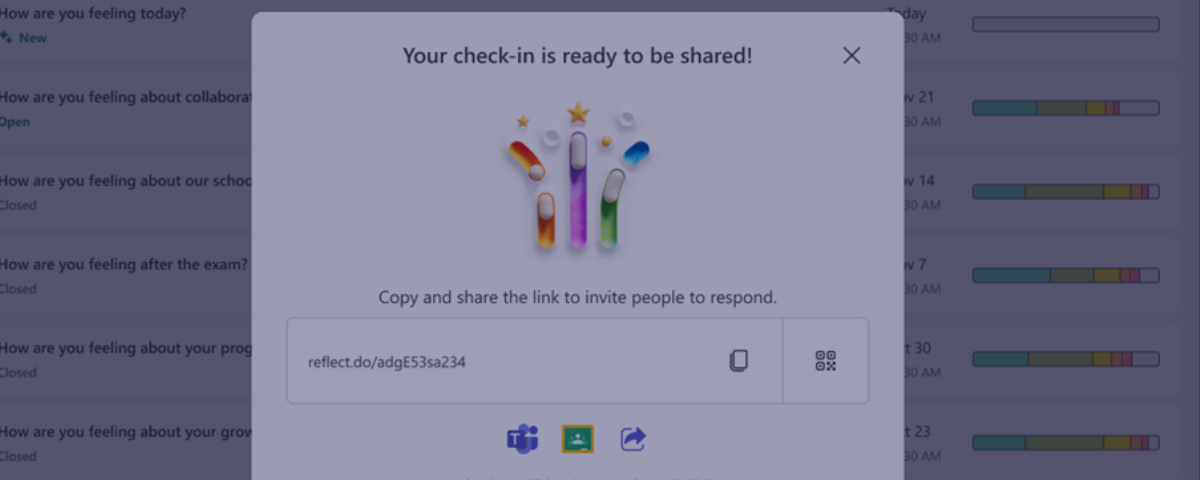






Recent Comments